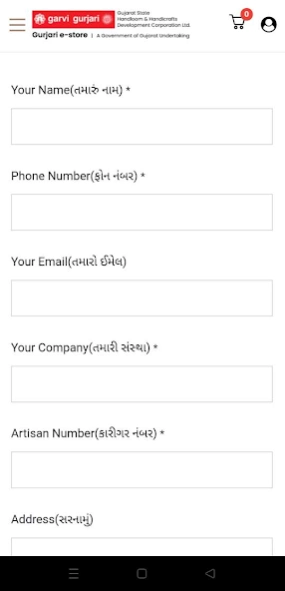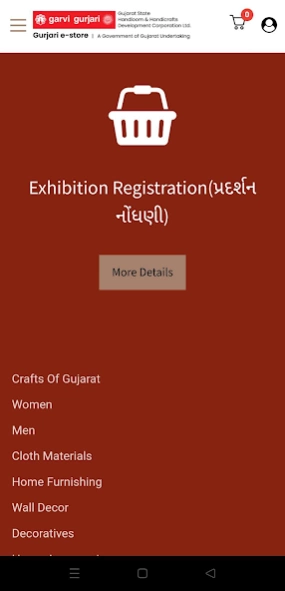GSHHDCL 1.1
Continue to app
Free Version
Publisher Description
GSHHDCL - GARVI GUJARI Vendor Registration
Introducing the Garvi Gujari Vendor Sample Registration Application, a comprehensive platform designed to empower artisans and vendors from Gujarat to showcase their exquisite crafts and connect with a global audience. This user-friendly app enables vendors to easily register themselves, providing essential details about their craft and business. From traditional textiles to intricate handicrafts, vendors can highlight their unique offerings, attracting potential buyers from across the globe.
Moreover, the application facilitates sample registration, allowing vendors to upload images and descriptions of their finest creations. Offers vendors the opportunity to participate in exhibitions and events dedicated to showcasing Gujarat's rich cultural heritage. Through the app, vendors can easily register for upcoming exhibitions, In summary, the Garvi Gujari Vendor Sample Registration Application is a dynamic tool that empowers artisans and vendors from Gujarat to thrive in the digital marketplace. By simplifying the registration process.
About GSHHDCL
GSHHDCL is a free app for Android published in the Personal Interest list of apps, part of Home & Hobby.
The company that develops GSHHDCL is Silver Touch Technologies Ltd.. The latest version released by its developer is 1.1.
To install GSHHDCL on your Android device, just click the green Continue To App button above to start the installation process. The app is listed on our website since 2024-02-14 and was downloaded 1 times. We have already checked if the download link is safe, however for your own protection we recommend that you scan the downloaded app with your antivirus. Your antivirus may detect the GSHHDCL as malware as malware if the download link to com.garvi.gurjari is broken.
How to install GSHHDCL on your Android device:
- Click on the Continue To App button on our website. This will redirect you to Google Play.
- Once the GSHHDCL is shown in the Google Play listing of your Android device, you can start its download and installation. Tap on the Install button located below the search bar and to the right of the app icon.
- A pop-up window with the permissions required by GSHHDCL will be shown. Click on Accept to continue the process.
- GSHHDCL will be downloaded onto your device, displaying a progress. Once the download completes, the installation will start and you'll get a notification after the installation is finished.